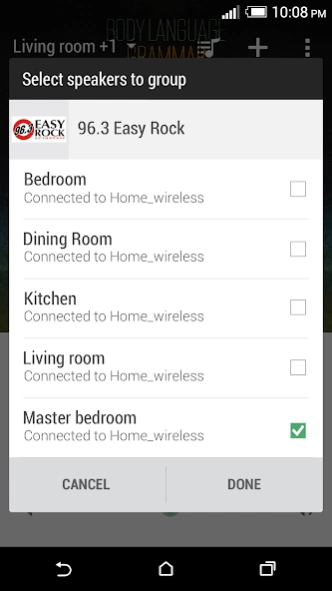HTC Connect 8.01.781600
Free Version
Publisher Description
HTC Connect - Effortlessly stream content from your phone to connected TVs and audio systems.
HTC Connect was designed so that you can effortlessly stream music, photos and videos from your HTC phone to connected electronic devices or accessories, like TVs and audio systems. Just swipe up with three fingers on any screen to turn your phone into the ultimate multimedia player. Built-in compatibility for AllPlay, Blackfire, Bluetooth, DLNA and Miracast means you get smooth, consistent and high-quality playback across an ever-growing ecosystem of compatible devices for your home and car.
HTC, the HTC logo and other HTC product and service names referenced in the Application are the trademarks or registered trademarks of HTC Corporation in the United States and other countries. Any other company names, product names, service names and logos referenced in connection with the Application may be the trademarks of their respective owners.
About HTC Connect
HTC Connect is an app developed by HTC Corporation that allows users to stream music or video from their mobile devices to compatible home entertainment systems. The app enables seamless integration between the user's phone and audio/video receiver, sound bar, or other connected device. It also supports multi-room audio streaming through compatible speakers. To use HTC Connect, the user needs a mobile device running Android 4.1 or later and a compatible home entertainment system with built-in support for DLNA (Digital Living Network Alliance) technology. Once connected, users can control playback of media files directly from their phones using familiar controls like play/pause and skip track buttons. They can also adjust volume levels and switch between different rooms if multiple speakers are being used. Overall, HTC Connect offers a convenient way for Android users to enjoy high-quality multimedia content on larger screens with superior sound quality without needing additional cables or hardware connections. Its intuitive interface makes it easy to set up and use, making it a great choice for anyone looking to enhance their at-home entertainment experience.
How to install HTC Connect on your Android device:
- Click on the Continue To App button on our website. This will redirect you to Google Play.
- Once the HTC Connect is shown in the Google Play listing of your Android device, you can start its download and installation. Tap on the Install button located below the search bar and to the right of the app icon.
- A pop-up window with the permissions required by HTC Connect will be shown. Click on Accept to continue the process.
- HTC Connect will be downloaded onto your device, displaying a progress. Once the download completes, the installation will start and you'll get a notification after the installation is finished.